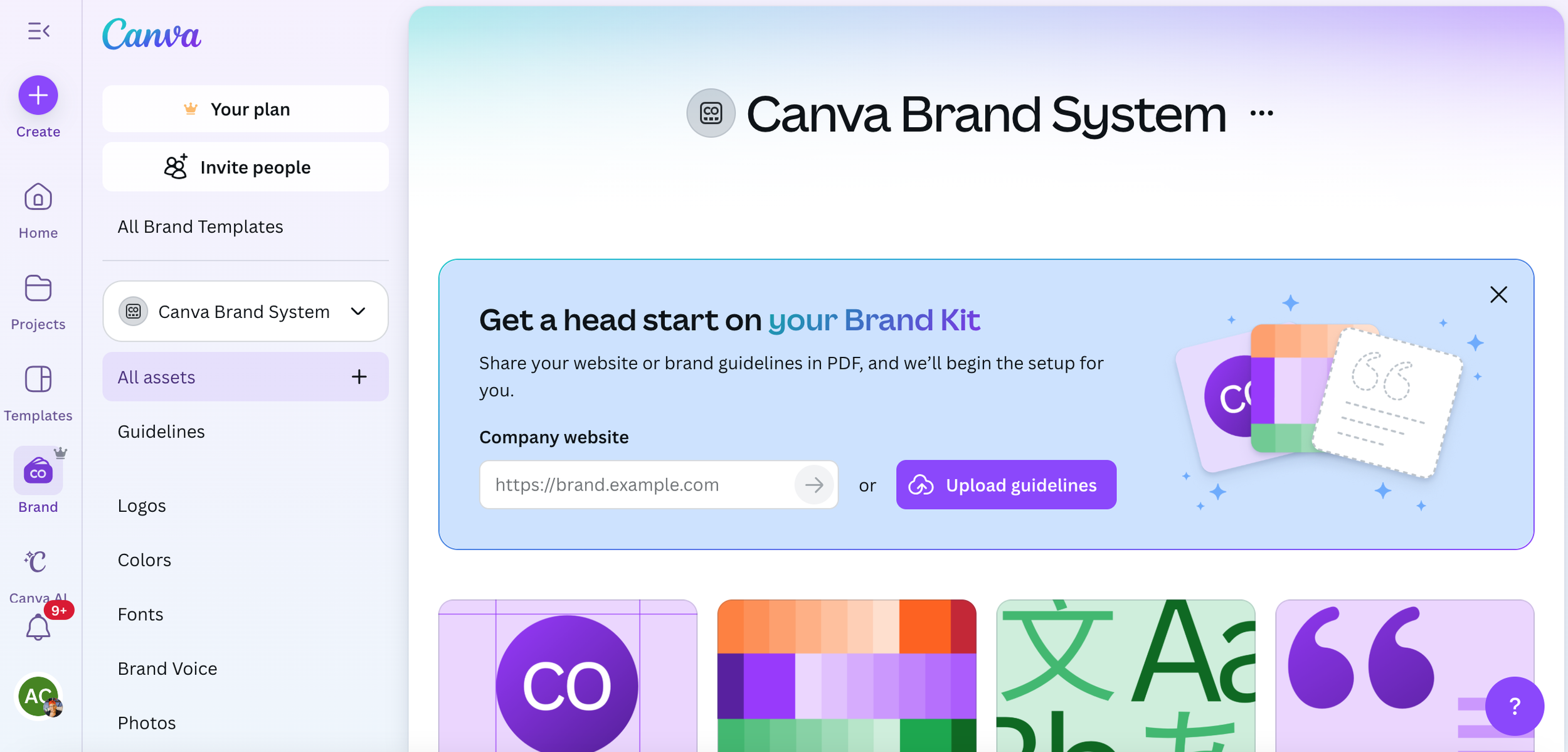The Canva World Tour: Inside Canva’s Biggest Update Yet
The Canva World Tour was a clear message to anyone working in design, marketing, or content creation: this platform isn’t slowing down. It’s expanding. Fast.
As a Canva Verified Expert, I got early access to these tools and even helped showcase some of them in Canva’s Entertainment Professionals course. What Canva revealed during this global tour feels like the next chapter of creative software—one that blends AI, collaboration, and accessibility better than anyone else right now.
Here’s what stood out.
AI-Powered Visual Suite
Canva’s AI tools have grown up fast, like that one kid who came back from summer break with a mustache and had grown a foot taller. With the new AI-Powered Visual Suite, you can build a full design from a single prompt and refine it in seconds. It’s not about replacing creativity—it’s about removing friction.
The updates make it easier to move from concept to finished design without hopping between tools. Teams can start a campaign, build every deliverable, and stay visually aligned from one workspace.
Brand System
The new Canva Brand System makes setting up your brand kit much faster. You can upload your brand guidelines, and Canva automatically detects and adds your fonts and color palette.
You can also enter your website URL, and Canva will scan it to pull in assets like your logo and brand colors. You’ll still need to add or adjust a few things manually, but this feature definitely saves time and gets your Brand Kit most of the way there.
Canva Email
Canva quietly fixed one of the biggest pain points in marketing: email design. The new Canva Email tool lets you create and export polished, visual-first messages without code or plugins.
Marketers can design promotional emails, newsletters, or event announcements that look consistent with their social and web graphics. It’s simple, clean, and exactly what small business teams have been asking for.
Meet the New Affinity
When Canva announced that Affinity—its professional design suite—was officially free forever for everyone, the internet nearly imploded.
Affinity brings pro-grade photo editing, vector illustration, and layout design under Canva’s umbrella. It’s the move that put Adobe on notice and instantly opened the door for millions of creators who wanted professional tools without a subscription wall.
This is easily one of Canva’s most disruptive decisions yet, and it changes the creative landscape permanently.
Canva Grow
The new Canva Grow feature is designed for marketers who live and die by performance data. It lets users create, launch, and optimize ads right inside Canva. You can test visuals, monitor results, and tweak campaigns on the fly—all within the same interface you use to design them.
It’s a smarter way to run creative testing and ad management without leaving the design environment.
Community Wishes Come True
This update cycle wasn’t just top-down innovation. Canva built an entire section of new features from community feedback. Some of the most practical new additions include:
Pixel Eraser for detailed image cleanup
Gradient Text for more nuanced type design
Forms for capturing audience feedback right inside a design
Remote Control Notes for presenters
Publish directly to YouTube or Instagram for faster delivery
Desktop Screen Recorder for walkthroughs or tutorials
The common thread is speed. Each feature closes a gap between idea and delivery.
Design School
Canva’s Design School also leveled up with new certification paths and AI-focused learning. Courses like Introduction to Canva AI and Easily Create Expert Videos are short, structured, and immediately applicable.
For teams, this is a way to upskill without pulling everyone into long workshops. For freelancers, it’s a fast track to proving expertise on paper and in practice.
Video 2.0
I’ve spent a lot of time inside video editing apps, and Canva’s Video 2.0 is one of the most creator-friendly updates they’ve ever released.
The new timeline editor finally feels like it belongs in the same conversation as professional tools. You can layer visuals, fine-tune timing, add transitions, and sync music with precision—all without the clunky interface that usually comes with “advanced” video software.
The templates are built for today’s formats: short-form, vertical, kinetic, and social-ready. It’s powerful without being bloated, and that balance is rare.
Try Canva Pro
Some of these features shine brightest inside Canva Pro, which includes tools like Magic Resize, Magic Grab, and the Background Remover. If you haven’t tried Pro yet, now’s the time. Try Canva Pro for free here.
The Bigger Picture
The Canva World Tour 2025 wasn’t about a handful of shiny updates. It was about solidifying Canva as the central hub for visual communication. From enterprise teams to solo content creators, the platform now spans the full creative pipeline—design, edit, publish, and grow—all in one place.
Still reading? Wow, you must love Canva as much as me! If you want to get hands-on training for your team, conference, or event, give me a shout. I’d love to make your life faster and easier as it relates to design and marketing with Canva!